
Join
many photos into a bigger one. This is the result of this effect.
This’s a effect that you can use to create your family or friend photo
album
1. Create new file size 1024 x 768, fill with your favourite pattern.

2. Create new layer fill gradient like this, mode = Overlay


3. Add your picture here…


4. Retouch the color to match with the background.


5. Duplicate your image layer,
Filter >> Blur >> Gaussian Blur >>
10 px, place this layer below its original layer (this step can be leaved out)
6. Use
Rectangular Marquee Tool and
Transform Selections to create the below selection.
7. Press Ctrl + J

8. Double click on the layer icon to open
Blending
Options , use these settings



9. This is our result!!!!! Incredible

10. Make 2 more selections below, with the same Blending options
(the below layer should be in Color Overlay with color #000000 ,
opacity settings like the below image.

11. Result !

Make a selection like this….

12. Choose layer “background”, press
Ctrl + J, with mode =
Overlay,
place above layer “background”.

13. Duplicate layer “background” , set mode =
Overlay, use brush with soft
Opacity to draw at the picture’s edge.

>>

14. This is our last layer pallete

15. Add some texts. We have last reult.

